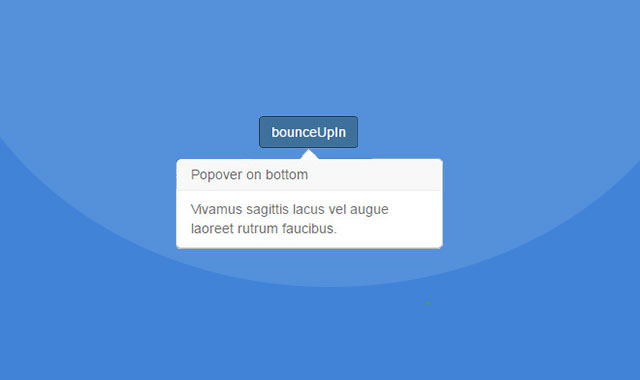这是一款基于velocity.js过渡动画效果的Bootstrap模态窗口和Popover。该效果在Bootstrap模态窗口和Popover的基础上,使用velocity.js来制作模态窗口和Popover打开时的动画过渡效果。
使用方法
HTML结构
模态窗口和Popover的基本HTML结构如下。
<!-- 模态窗口 -->
<a href="#myModal1" role="button" data-target="#myModal1" class="btn btn-default" data-toggle="modal">fadeIn</a>
<div id="myModal1" class="modal" data-easein="fadeIn" tabindex="-1" role="dialog" aria-labelledby="myModalLabel" aria-hidden="false">
<div class="modal-dialog">
<div class="modal-content">
<div class="modal-header">
<button type="button" class="close" data-dismiss="modal" aria-hidden="true">×</button>
<h4 class="modal-title" id="myModalLabel">Modal header 1</h4>
</div>
<div class="modal-body">
<p>One fine body…</p>
</div>
<div class="modal-footer">
<button class="btn btn-default" data-dismiss="modal" aria-hidden="true">Close</button>
<button class="btn btn-primary">Save changes</button>
</div>
</div>
</div>
</div>
<!-- popover -->
<a data-original-title="Popover on top" data-animation="false" data-easein="fadeIn" href="#" class="btn btn-primary" rel="popover" data-placement="top" data-content="Vivamus sagittis lacus vel augue laoreet rutrum faucibus.">fadeIn</a>
JavaScript
该特效使用下面的javascript代码来为Bootstrap模态窗口和Popover打开时添加velocity.js的过渡动画效果。
// add the animation to the popover
$('a[rel=popover]').popover().click(function(e) {
e.preventDefault();
var open = $(this).attr('data-easein');
if (open == 'shake') {
$(this).next().velocity('callout.' + open);
} else if (open == 'pulse') {
$(this).next().velocity('callout.' + open);
} else if (open == 'tada') {
$(this).next().velocity('callout.' + open);
} else if (open == 'flash') {
$(this).next().velocity('callout.' + open);
} else if (open == 'bounce') {
$(this).next().velocity('callout.' + open);
} else if (open == 'swing') {
$(this).next().velocity('callout.' + open);
} else {
$(this).next().velocity('transition.' + open);
}
});
// add the animation to the modal
$(".modal").each(function(index) {
$(this).on('show.bs.modal', function(e) {
var open = $(this).attr('data-easein');
if (open == 'shake') {
$('.modal-dialog').velocity('callout.' + open);
} else if (open == 'pulse') {
$('.modal-dialog').velocity('callout.' + open);
} else if (open == 'tada') {
$('.modal-dialog').velocity('callout.' + open);
} else if (open == 'flash') {
$('.modal-dialog').velocity('callout.' + open);
} else if (open == 'bounce') {
$('.modal-dialog').velocity('callout.' + open);
} else if (open == 'swing') {
$('.modal-dialog').velocity('callout.' + open);
} else {
$('.modal-dialog').velocity('transition.' + open);
}
});
});
版权声明
文章来源: https://www.uihtm.com/jquery/9434.html
版权说明:仅限用于学习和研究目的;不得将上述内容用于商业或者非法用途,否则,一切后果请用户自负。我们非常重视版权问题,如有侵权请邮件(44784009#qq.com)与我们联系处理。敬请谅解!