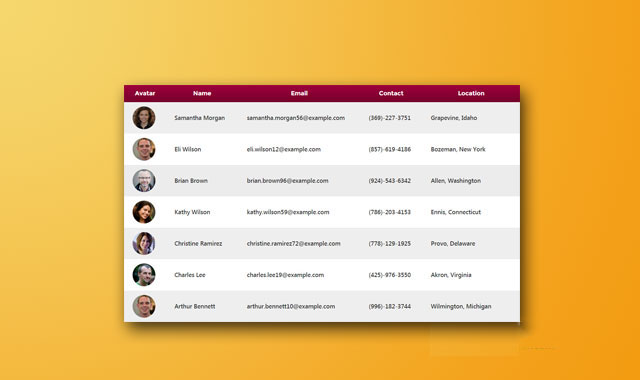StickySort是一款非常实用的实现固定表头和可排序的jQuery表格插件。该表格可以非常容易的实现表格表头固定显示的效果。并且它可以对每一个表格列进行排序显示,非常的实用。
使用方法
该表格插件依赖于jQuery1.x+,jquery.ba-throttle-debounce.min.js为可选依赖文件,用于提高性能,以及jquery.stickysort.js和stickysort.css文件。
<link type="text/css" href="css/stickysort.css" media="all" rel="stylesheet" />
<script src="js/jquery.min.js" type="text/javascript"></script>
<script src="js/jquery.ba-throttle-debounce.min.js"></script>
<script src="js/jquery.stickysort.js"></script>
HTML结构
要使用该表格必须遵循下面的HTML结构,你的表格中应该包含下面的元素:
- 一个
<thead>元素,它里面包含一个唯一的<tr>元素,<tr>元素中包含唯一的<th>元素。 -
<tbody>元素中使用一个或多个<tr>元素来包含<td>元素。
一个最简单的表格结构应该像下面的样子:
<table>
<thead>
<tr>
<th></th>
<!-- add more <th> as of when needed -->
</tr>
</thead>
<tfoot><!-- tfoot will be hidden -->
<tr>
<th></th>
<!-- add more <th> as of when needed -->
</tr>
</tfoot>
<tbody>
<tr>
<td></td>
<!-- add more <td> as of when needed -->
</tr>
<!-- add more rows as of when needed -->
</tbody>
</table>
如果你需要制作表格列固定效果,你需要将所有的<tr>元素的第一个单元格使用一个<th>元素来制作。
<table>
<thead>
<tr>
<th></th>
<!-- add more <th> as of when needed -->
</tr>
</thead>
<tfoot><!-- --></tfoot>
<tbody>
<tr>
<th></th><!-- first cell must ne <th> -->
<td></td><!-- other cells are <td> -->
<!-- add more <td> as of when needed -->
</tr>
<!-- add more rows as of when needed -->
</tbody>
</table>
初始化插件
在页面DOM元素加载完毕之后,可以通过下面的方法来初始化该表格插件。
$(function () {
$('#content table').stickySort();
});
配置参数
下面是该表格插件的一些可用配置参数。
| 参数 | 类型 | 默认值 | 描述 |
| threshold | Object | 存储相关的对象来计算表头在距离表格结束多远时停止固定效果 | |
| threshold.rows | Numeric | 3 | 从表格底部往上数的行数,滚动到这行时固定表头消失 |
| threshold.viewport | Numeric | 0.25 | 当前窗口高度的百分比,滚动到该处时固定表头消失 |
| threshold.px | Numeric | false | 高度的像素值,滚动到该处时固定表头消失 |
| threshold.allowanceEval | String | min | 如果上面的三个参数都设置了,插件如何进行选择 |
| sortable | Boolean | false | 指定表格是否可以进行排序 |
| scrollThrottle | Numeric | 15 | 通过JavaScript事件来限制滚动速度 |
| resizeDebounce | Numeric | 250 | 通过JavaScript调节window的resize事件 |
默认的选项如下:
{
threshold: {
rows: 3,
viewport: 0.25,
px: false,
allowanceEval: 'min'
},
sortable: false,
scrollThrottle: 15,
resizeDebounce: 250
}
排序
该表格插件的排序不是依赖于javascript的.sort()事件,插件对排序算法进行了优化。
调用表格排序
表格排序默认是不可用的。可以使用下面的方法来使表格排序可用:
$('table').stickySort({ sortable: true });
如果你只想对某个表格进行排序,插件只会对带有sortable class或HTML5 data属性data-sortable的表格进行排序。
表格排序状态
插件中有三种表格排序状态,可以通过点击来循环这些状态。
- 1、默认状态:所有行不排序。
- 2、升序排列:所有的表格行按升序排列。
- 3、降序排列:所有的表格行按降序排列。
版权声明
文章来源: https://www.uihtm.com/jquery/8932.html
版权说明:仅限用于学习和研究目的;不得将上述内容用于商业或者非法用途,否则,一切后果请用户自负。我们非常重视版权问题,如有侵权请邮件(44784009#qq.com)与我们联系处理。敬请谅解!