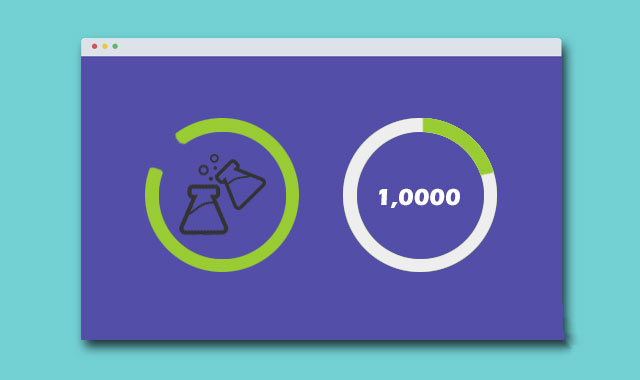radialIndicator是一款轻量级的jQuery圆形指示器插件。该圆形指示器插件支持颜色范围,动态修改值,格式化和百分比值等形式。它可以很好的和jQuery或angular js一起工作。
使用方法
在页面中添加添加jQuery(可选)和radialIndicator.js文件:
<script type="text/javascript" src="js/jquery.min.js"></script>
<script src="js/radialindicator.js"></script>
HTML结构
圆形指示器的HTML结构使用一个<div>即可。
<div id="indicatorContainer"></div>
调用插件
现在,可以用下面的方法调用最基本的圆形指示器:
$('#indicatorContainer').radialIndicator();
参数选项
语法
$('#indicatorContainer5').radialIndicator({
showPercentage : false // option
});
//or using native javascript
var progObj = radialIndicator('#indicatorContainer5' , {
showPercentage : false // option
});
全局参数选项
radialIndicator.defaults.radius = 80;
radialIndicator.defaults.barColor = "#99CC33";
| 参数名称 | 参数类型 | 默认值 | 描述 |
| radius | number | 50 | 定义圆形指示器的内部的圆的半径。 |
| barWidth | number | 5 | 定义圆形指示器的刻度条的宽度。 |
| barBgColor | colour code in hex | #eeeeee | 定义圆形指示器的刻度条的背景颜色。 |
| barColor | object of colour range like ({0 : '#FF0000', 50 : '#FFFF00', 100 : '#0066FF',}) or color code in hex | #99CC33 | 定义渊声巷指示器的刻度条颜色。如果提供一个颜色范围对象作为值,插件会将该范围的颜色插入(如果
interpolate选项为true)在指定的位置。 |
| roundCorner | boolean | false | 如果设置为true则圆形指示器的刻度bar有圆角。 |
| format | # format like (##,###,###) or a formatter function | ## | Define # format or formatter function to format indicator number. |
| frameNum | number | 100 for percentage and 500 for others | Number of frames in which indcator circle is divided. |
| frameTime | number | 10 | Time taken to go from one frame to another. |
| fontColor | hex color code | color code of progress | By default it takes the color code of progress at specific point. If defined it will take the defined color code. |
| fontSize | number | Calculated | 默认情况下字体大小是适合于圆形指示器的内圆。定义这个参数可以覆盖它。 |
| fontFamily | font family similiar to per css syntax | default | 定义圆形指示器的数值的字体。 |
| fontWeight | font weight similiar to css syntax | bold | 定义圆形指示器的数值的字体weight。 |
| interpolate | boolean | true | |
| percentage | boolean | true | 设置为true显示圆形指示器的百分比数值。 |
| displayNumber | boolean | true | 设置为true显示圆形指示器的刻度数值。 |
| initValue | number | minValue or 0 | 圆形指示器初始化的值。 |
| minValue | number | 0 | 圆形指示器的最小值。 |
| maxValue | number | 100 |
方法
获取对象实例
//jquery
$('#indicatorContainer').radialIndicator();
var radialObj = $('#indicatorContainer').data('radialIndicator');
//Vanilla JS
var radialObj = radialIndicator('#indicatorContainer');
参数
下面的方法可以在初始化后获取一个参数的值或改变任何参数值。
//getter
var interpolate = radialObj.option('interpolate');
//setter
radialObj.option('interpolate',false);
radialObj.option('radius',60);
获取值
下面的方法可以获取或设置圆形指示器的刻度值。设置值是不会有动画效果的。
//getter
var curProgress = radialObj.value();
//setter
radialObj.value(80);
动画
下面的方法可以在为圆形指示器设置值时有动画效果。
radialObj.animate(80);
Angular JS使用方法
首先要在页面中引入angular.radialIndicator.js和radialIndicator.js文件:
<script src="radialIndicator.js"></script>
<script src="angular.radialIndicator.js"></script>
基本使用
<div ng-app="myApp" ng-controller="demo">
<div data-radial-indicator=""></div>
<div data-radial-indicator="{radius : 80, percentage :true,barColor : '#87CEEB', initValue: 70}"></div>
<div data-radial-indicator="indicatorOption"></div>
</div>
angular.module('myApp', ['ng-sortable','radialIndicator'])
.controller('demo', ['$scope', function ($scope) {
$scope.indicatorOption = {
radius : 80,
percentage :true,
barColor : "#87CEEB",
initValue : 70
};
}]);
通过模式绑定指示器
你可以在指示器中的radial-indicator-model属性中设置模式的名字,指示器将会根据模式的改变而相应的改变:
<div ng-app="myApp" ng-controller="demo">
<div data-radial-indicator="indicatorOption" data-radial-indicator-model="indicatorValue"></div>
</div>
angular.module('myApp', ['ng-sortable','radialIndicator'])
.controller('demo', ['$scope', function ($scope) {
$scope.indicatorOption = {
radius : 80,
percentage :true,
barColor : "#87CEEB"
};
$scope.indicatorValue = 70;
}]);
通过DI获取指示器的对象实例
<div ng-app="myApp" ng-controller="demo">
<div data-radial-indicator="indicatorOption" data-radial-indicator-id="indicator1"></div>
<button data-ng-click="changeValue(30)"></button>
</div>
angular.module('myApp', ['ng-sortable', 'radialIndicator'])
.controller('demo', ['$scope', 'radialIndicatorInstance', function($scope, radialIndicatorInstance) {
$scope.indicatorOption = {
percentage: true,
barColor: "#87CEEB",
initValue : 70
};
$scope.changeValue =
function(val) {
radialIndicatorInstance['indicator1'].animate(30);
}
}]);
具体各种圆形指示器情况的使用方法请参考Demo。
版权声明
文章来源: https://www.uihtm.com/jquery/8652.html
版权说明:仅限用于学习和研究目的;不得将上述内容用于商业或者非法用途,否则,一切后果请用户自负。我们非常重视版权问题,如有侵权请邮件(44784009#qq.com)与我们联系处理。敬请谅解!