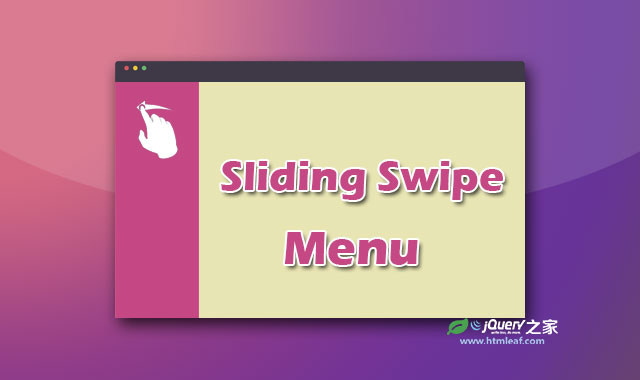slide-and-swipe-menu是一款支持移动手机滑动触摸的隐藏侧边栏菜单jQuery插件。该侧边栏菜单基于touchSwipe插件,可以通过按钮来触发打开侧边栏菜单,并通过滑动触摸来关闭菜单。
安装
可以通过bower或nmp来安装该侧边栏菜单插件。
bower install slide-and-swipe-menu --save
npm install slide-and-swipe-menu --save
使用方法
使用该侧边栏菜单插件需要引入jQuery,jquery.touchSwipe.min.js和jquery.slideandswipe.js文件。
<script src="jquery/1.8.2/jquery.min.js"></script>
<!-- touchSwipe library -->
<script src="http://labs.rampinteractive.co.uk/touchSwipe/jquery.touchSwipe.min.js"></script>
<!-- Sliding swipe menu javascript file -->
<script src="js/jquery.slideandswipe.js"></script>
或者直接使用Browserify:
require('slideAndSwipe');
HTML结构
下面是该侧边栏布局的基本HTML结构,侧边栏菜单放在<nav>元素中。
<body>
<nav>
[...]
</nav>
<main>
[...]
<a class="ssm-open-nav" href="#" title="Open / close">Open / close</a>
</main>
<div class="ssm-overlay"></div>
</body>
CSS样式
需要为该侧边栏布局添加一些基本的CSS样式:
/* 侧边栏菜单样式 */
nav {
height: 100%;
width: 280px;
background-color: #0a4a3c;
left: 0;
top: 0;
z-index: 2;
position: fixed;
overflow-y: auto;
overflow-x: visible;
transform: translate(-280px,0);
}
/* 遮罩层样式 */
.ssm-overlay {
position: fixed;
top: 0;
right: 0;
bottom: 0;
left: 0;
background-color: rgba(0,0,0,0.2);
display: none;
z-index: 1;
}
初始化插件
在页面DOM元素加载完毕之后,可以通过下面的方法来初始化该侧边栏菜单插件。
<script>
$(document).ready(function() {
$('nav').slideAndSwipe();
});
</script>
版权声明
文章来源: https://www.uihtm.com/jquery/8900.html
版权说明:仅限用于学习和研究目的;不得将上述内容用于商业或者非法用途,否则,一切后果请用户自负。我们非常重视版权问题,如有侵权请邮件(44784009#qq.com)与我们联系处理。敬请谅解!