Centos升级OpenSSL版本修复漏洞,因为阿里安装的Centos7.4等版本安装是2017年版本的openssl,在安全软件扫描时提示安全漏洞。
下面教大家如何升级,
查看openssl版本
openssl version
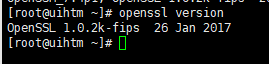
2.下载最新版本openssl,下载地址https://www.openssl.org/source/查看
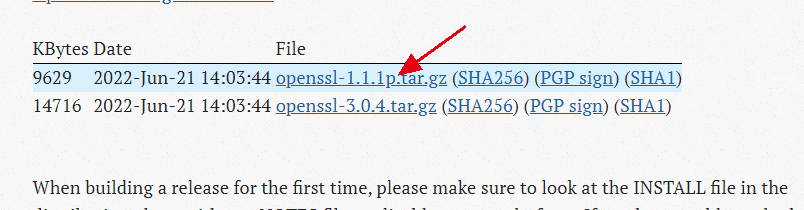
复制其链接出来是:https://www.openssl.org/source/openssl-1.1.1p.tar.gz
使用wget下载到服务器
wget https://www.openssl.org/source/openssl-1.1.1p.tar.gz --no-check-certificate
解压
tar -zxvf openssl-1.1.1p.tar.gz
进入目录
cd openssl-1.1.1p
编译安装
./config --prefix=/usr/local/openssl #如果此步骤报错,需要安装perl以及gcc包 make && make install
创建软连接
mv /usr/bin/openssl /usr/bin/openssl.bak ln -sf /usr/local/openssl/bin/openssl /usr/bin/openssl echo "/usr/local/openssl/lib" >> /etc/ld.so.conf ldconfig -v
最后查看版本是否成功
openssl version
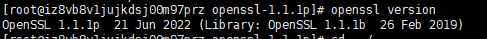
已经是2022最新版本的openSSL了。



